Caution
This is the documentation for the current development branch of the CometVisu. It is possible that some of the described features are not yet available in the current release.
Also there might be lots of errors in this documentation as some parts of the content have been translated by an online translation service.
The dimmer widget
Description
The dimmer widget combines a switch with the ability to set a brightness value. A Button is used for the switch and a vertical Slider for the brightness value.
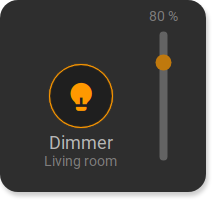
<cv-dimmer>
<cv-address slot="switchAddress" transform="DPT:1.001">1/4/0</cv-address>
<cv-address slot="brightnessAddress" transform="DPT:5.001">1/4/1</cv-address>
<span slot="primaryLabel">Dimmer</span>
<span slot="secondaryLabel">Living room</span>
</cv-dimmer>
Allowed attributes in the dimmer element
Element |
Attribute |
|||
|---|---|---|---|---|
Name |
Content |
Description |
||
cv-dimmer |
mapping |
string |
Map the bus value to a different value, text or symbol for displaying. See also mapping |
|
styling |
string |
Change the color of the displayed value depending on its value. See also styling |
||
size |
button, 0.5x0.5, 1x0.5, 1x1, 2x1, 2x1.5, 1x2, 2x2, 2x4 or 4x2 |
Size of the tile in {columns}x{rows}, 1x1 is the default size. |
||
throttle-interval |
decimal |
Defines the interval (in milliseconds) used for sending changes to the backend. |
||
visible-on |
mobile or desktop |
Controls this element’s visibility by screen size. |
||
class |
string |
Add this value to the CSS class so that it can be formatted by a user provided style sheet. |
||
style |
string |
Custom CSS style rules for this widget. |
||
Allowed child elements and their attributes
Element |
Attribute |
|||
|---|---|---|---|---|
Structure |
Name |
Content |
Description |
|
|
slot |
switchAddress, brightnessAddress or tileAddress |
||
transform |
string |
Defines the datatype in the backend, e.g. DPT:1.001 for KNX datapoint type 1.001. |
||
mode |
disable, read, write or readwrite |
Defines if this address is only used to |
||
value |
string |
Fixed value sent to this address. |
||
on |
click, down or up |
Event on which a |
||
target |
string |
Target in the parent widget the value if this address should be use for. The possible values depend on the parent widget. |
||
format-pos |
decimal |
Position for format string when multiple addresses are used. |
||
qos |
decimal |
Only MQTT: QoS |
||
retain |
true or false |
Only MQTT: retain flag |
||
selector |
string |
Only MQTT: JSON selector |
||
backend |
string |
Optional name of the backend this address belongs to. |
||
mapping |
string |
Map the bus value to a different value, text or symbol for displaying. See also mapping |
||
format |
string |
Formatting of the value (printf syntax). |
||
delay |
positiveInteger |
Optional delay in milliseconds that a write-request to this address is delayed. |
||
send-mode |
on-change or always |
Usually the elements that are using this address receive an update-event only when that value hast changed ( |
||
Element |
Attribute |
|||
|---|---|---|---|---|
Structure |
Name |
Content |
Description |
|
|
slot |
primaryLabel or secondaryLabel |
||
tr |
true or false |
Defines that the text content of this element should be translated. |
||