Caution
This is the documentation for the current development branch of the CometVisu. It is possible that some of the described features are not yet available in the current release.
Also there might be lots of errors in this documentation as some parts of the content have been translated by an online translation service.
Hidden configurations
Background
The Hidden Configurations are configuration data that is not transferred to the client and stays on the server. Therefore, these are “hidden” from the user, but are readable on the server itself in plain text. Even in the manager, this information is readable in plain text.
This does not create a secure environment for itself. However, this can create a secure environment in which the web server must be configured so that the user does not gain access to the manager.
Important
If a Error Log is passed to the developers in the support, the content of the hidden configuration is not included and thus remain hidden from the developers.
If and in what form widgets and plugins require information from the hidden configuration is described in their respective documentation.
Construction
The hidden configurations are stored in the file config/hidden.php.
This file can be edited via a normal text editor as well as via the
Manager.
The content consists of several entries containing a name with several key and value pairs. In the file itself, this information is stored as a PHP array:
<?php
// File for configurations that shouldn't be shared with the user
$data = '{
"fritzbox": {
"uri": "https://192.168.0.1:49443/",
"user": "CometVisuTestUser",
"pass": "secret"
},
"influx": {
"uri": "https://172.17.0.1/proxy/ts/query",
"user": "docker",
"pass": "secret",
"selfsigned": "true"
},
"proxy.whitelist": {
}
}';
try {
$hidden = json_decode($data, true, 512, JSON_THROW_ON_ERROR);
} catch (JsonException $e) {
$hidden = ["error" => $e->getMessage(), "data" => $data];
}
Manager
Conveniently, the content of the hidden configuration can be edited via the Manager.
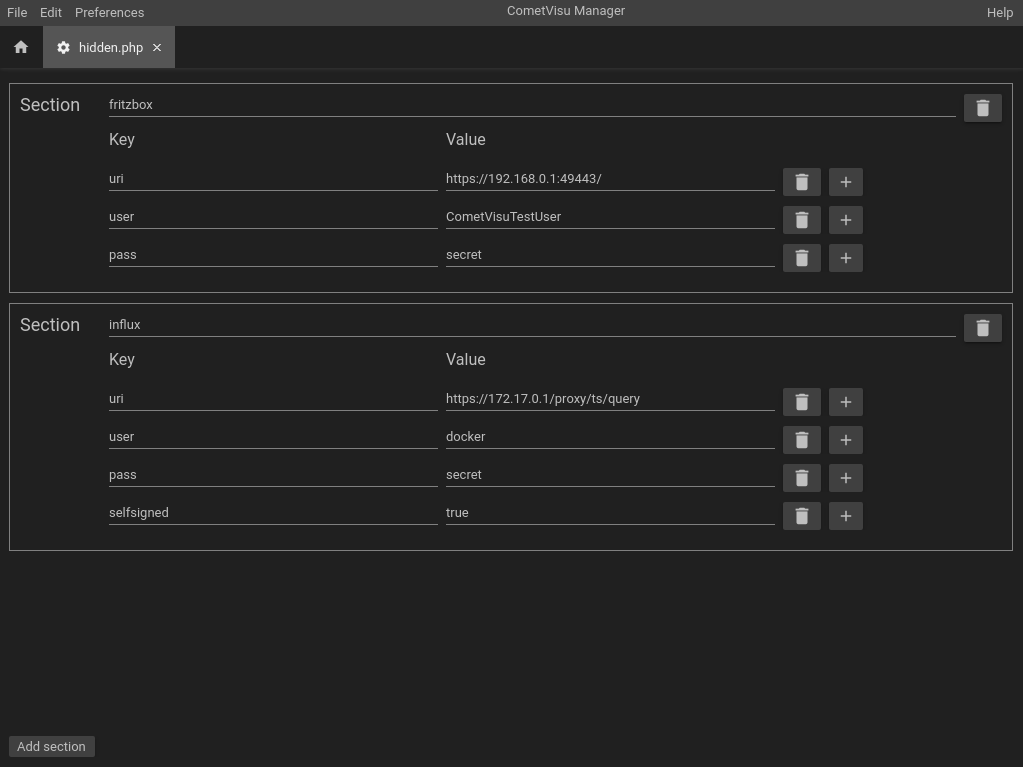
Known Name Entries
Even if the choice for the name is basically free, there are
usual entries for it, which are recommended to be used. Thus, some
widgets or plug-ins without an explicit configuration can look in the usual
name for entries, which can reduce the configuration effort.
Name |
Usage |
Default |
|---|---|---|
fritzbox |
||
influx |
X |
|
proxy.whitelist |