Caution
This is the documentation for the current development branch of the CometVisu. It is possible that some of the described features are not yet available in the current release.
Also there might be lots of errors in this documentation as some parts of the content have been translated by an online translation service.
Mapping
Meaning
With the element “Mapping” different values that are sent on the bus can get different names for the visualization. As a simplest example, e.g. a displayed “0” may be displayed as “off” while the “1” may be designated as “on”. Here, the terms (“on”, “off” …) can be chosen arbitrarily. Mapping is part of the meta-section in XML. All mappings together are surrounded by a … tag. The mapping definition gets a unique name that can be referenced later on for a wide variety of visualization elements.
Mapping values to text
A simple definition in the meta area looks like this:
<mapping name="OffOn">
<entry value="0">Off</entry>
<entry value="1">On</entry>
</mapping>
This would be in use with e.g. one Switch-Widget
Instead of 0 and 1:

Show on and off:

The color can be determined by the definition of styling.
Mapping of values in icons
The CometVisu contains the extensive KNX User Forum Iconset
An overview of the available icons can be found most easily on
the computer on which the CometVisu is running
http://<IP>/visu/resource/icons/iconlist.html
You can use mapping to display icons instead of values (for example, 0 or 1).
The definition in the meta area looks like this:
<mapping name="On_Off_Symbol">
<entry value="0">
<icon name="light_light_dim_00" color="grey"/>
</entry>
<entry value="1">
<icon name="light_light_dim_100" color="white"/>
</entry>
</mapping>
Thus, when used with e.g. one Switch-Widget
instead of 0 and 1:

Simple Switch
the bulb with status in the button will display:

Switched Off

Switched ON
The color of an icon is NOT controlled via the styling, but directly in the mapping.
Mapping non-binary values
Mapping works not only with binary data types:
<mapping name="OpenCloseDoorSymbol">
<entry value="0">
<icon name="fts_door" color="green"/>
</entry>
<entry value="1">
<icon name="fts_door_open" color="red"/>
</entry>
<entry value="2">
<icon name="fts_door_tilt" color="orange"/>
</entry>
</mapping>
A door contact supplies 0 with the door closed, 1 with the door open and 2 with the door tilted. The mapping replaces the insignificant number with the corresponding icons from the CometVisu supplied KNX User Forum Iconset



Value ranges
Value ranges can also be selected for the corresponding display:
<mapping name="Sign">
<entry range_min="-1e99" range_max="0">negative</entry>
<entry value="0">Null</entry>
<entry range_min="0" range_max="1e99">positive</entry>
</mapping>
On closer inspection, you can see that the “0” occurs three times. The rule here is that all values that have individual definitions are prioritized higher than the values within a range of values. This makes it possible to define special names (in this case the “zero”) for individual values.
Special mapping values
There are two mapping values that are treated separately:
NULL: is applied if the value is empty
*: is applied if no previously defined mapping for the value was found
<mapping name="Error">
<entry value="NULL">Error</entry>
<entry value="*">Ok</entry>
</mapping>
If the backend does not return any value, the mapping returns the value Error, otherwise Ok.
Formulas (beginners)
Sometimes it is also necessary to convert values before presentation, e.g. to use other units.
“x” is the input value that the formula needs to be modified to match the value “y”.
More complex functions and calculations with multiple values can not be performed here, an external logic engine (linknx or similar) must be used for this. However, it is quite possible to use the given JavaScript functions. More below.
<mapping name="Convert_kW">
<formula>y = x*1000</formula>
</mapping>
For example, you can convert ° C to ° F:
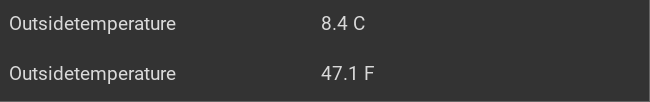
...
<meta>
<mappings>
<mapping name="C-to-F">
<formula>y = x*1.8+32</formula>
</mapping>
</mappings>
</meta>
...
<group nowidget="true">
<info format="%.1f C">
<label>Outsidetemperature</label>
<address transform="DPT:9.001" mode="read">3/6/0</address>
</info>
<info format="%.1f F" mapping="C-to-F">
<label>Outsidetemperature</label>
<address transform="DPT:9.001" mode="read">3/6/0</address>
</info>
</group>
With this example, faulty sensors can be marked in an overview page. Sensors usually provide numeric values. If these remain off, e.g. the expire binding in openHAB returns a negative value. The mapping would return an OK or not OK:
<mapping name="SensorAlarm">
<formula>y = (x >= 0) ? "OK" : "not OK";</formula>
</mapping>
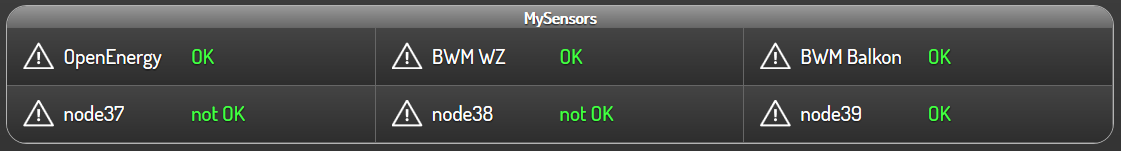
Formulas (Advanced)
If it is known which exact object type it is, the concrete JavaScript methods can also be used in a formula.
If, for example, openHAB is used as the backend, there is the Item-Type DateTime. This data type is mapped to the JavaScript counterpart so that its methods can be applied directly.
Without a mapping or formula, the output of an openHAB DateTime item looks like this:
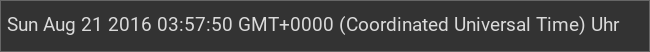
However, if you only want to have the time in the output, you can do this with the following mapping:

...
<meta>
<mappings>
<mapping name="HourMinute">
<formula>y = x && x.constructor === Date ? x.getHours() + ':' + x.getMinutes() : x;</formula>
</mapping>
</mappings>
</meta>
...
<info format="%s o'clock" class="value_right" mapping="HourMinute">
<address transform="OH:datetime">Sunrise_Time</address>
</info>
Caution
The OH data types are completely defined in lowercase! This must also be written in the CV-Config, otherwise the mapping will not work. DateTime is not equal to datetime!
The openHAB DateTime data type is mapped to a JavaScript file. Here is the reference of the available JavaScript methods that can be called on this object.
Example mappings
Hint
For copy and paste use a UTF-8 capable editor!
Wind and wind strength
For weather data in km / h:
<mapping name="kmh2bft">
<entry range_min="0" range_max="2">0</entry>
<entry range_min="2" range_max="5">1</entry>
<entry range_min="5" range_max="11">2</entry>
<entry range_min="11" range_max="19">3</entry>
<entry range_min="19" range_max="28">4</entry>
<entry range_min="28" range_max="38">5</entry>
<entry range_min="38" range_max="49">6</entry>
<entry range_min="49" range_max="61">7</entry>
<entry range_min="61" range_max="74">8</entry>
<entry range_min="74" range_max="88">9</entry>
<entry range_min="88" range_max="102">10</entry>
<entry range_min="102" range_max="117">11</entry>
<entry range_min="117" range_max="1e99">12</entry>
</mapping>
<mapping name="kmh2wind_text">
<entry range_min="0" range_max="2">Calm</entry>
<entry range_min="2" range_max="5">Light air</entry>
<entry range_min="5" range_max="11">Light breeze</entry>
<entry range_min="11" range_max="19">Gentle breeze</entry>
<entry range_min="19" range_max="28">Moderate breeze</entry>
<entry range_min="28" range_max="38">Fresh breeze</entry>
<entry range_min="38" range_max="49">Strong breeze</entry>
<entry range_min="49" range_max="61">High wind</entry>
<entry range_min="61" range_max="74">Fresh gale</entry>
<entry range_min="74" range_max="88">Gale</entry>
<entry range_min="88" range_max="102">Storm</entry>
<entry range_min="102" range_max="117">Violent Storm</entry>
<entry range_min="117" range_max="1e99">Hurricane-Force</entry>
</mapping>
For weather data in m/s:
<mapping name="ms2bft">
<entry range_min="0" range_max="0.3">0</entry>
<entry range_min="0.3" range_max="1.6">1</entry>
<entry range_min="1.6" range_max="3.4">2</entry>
<entry range_min="3.4" range_max="5.5">3</entry>
<entry range_min="5.5" range_max="8.0">4</entry>
<entry range_min="8.0" range_max="10.8">5</entry>
<entry range_min="10.8" range_max="13.9">6</entry>
<entry range_min="13.9" range_max="17.2">7</entry>
<entry range_min="17.2" range_max="20.8">8</entry>
<entry range_min="20.8" range_max="24.5">9</entry>
<entry range_min="24.5" range_max="28.5">10</entry>
<entry range_min="28.5" range_max="32.7">11</entry>
<entry range_min="32.7" range_max="1e99">12</entry>
</mapping>
<mapping name="ms2wind_text">
<entry range_min="0" range_max="0.3">Calm</entry>
<entry range_min="0.3" range_max="1.6">Light air</entry>
<entry range_min="1.6" range_max="3.4">Light breeze</entry>
<entry range_min="3.4" range_max="5.5">Gentle breeze</entry>
<entry range_min="5.5" range_max="8.0">Moderate breeze</entry>
<entry range_min="8.0" range_max="10.8">Fresh breeze</entry>
<entry range_min="10.8" range_max="13.9">Strong breeze</entry>
<entry range_min="13.9" range_max="17.2">High wind</entry>
<entry range_min="17.2" range_max="20.8">Fresh gale</entry>
<entry range_min="20.8" range_max="24.5">Gale</entry>
<entry range_min="24.5" range_max="28.5">Storm</entry>
<entry range_min="28.5" range_max="32.7">Violent Storm</entry>
<entry range_min="32.7" range_max="1e99">Hurricane-Force</entry>
</mapping>
<mapping name="ms2wind_fulltext">
<entry range_min="0" range_max="0.2">Calm - No air movement. Smoke rises vertically</entry>
<entry range_min="0.2" range_max="1.5">Light Air - barely noticeable. Smoke drips off easily</entry>
<entry range_min="1.5" range_max="3.3">Light breeze - Wind felt on exposed skin. Leaves rustle.</entry>
<entry range_min="3.3" range_max="5.4">Gentle breeze - Leaves and smaller twigs in constant motion. </entry>
<entry range_min="5.4" range_max="7.9">Moderate breeze - Dust and loose paper raised. Small branches begin to move.</entry>
<entry range_min="7.9" range_max="10.9">Fresh breeze - Branches of a moderate size move. Small trees begin to sway. </entry>
<entry range_min="10.9" range_max="13.8">Strong breeze - Large branches in motion. Whistling heard in overhead wires. Umbrella use becomes difficult. </entry>
<entry range_min="13.8" range_max="17.1">High Wind - Whole trees in motion. Effort needed to walk against the wind. Swaying of skyscrapers may be felt, especially by people on upper floors.</entry>
<entry range_min="17.1" range_max="20.7">Fresh gale - Twigs broken from trees. Cars veer on road.</entry>
<entry range_min="20.7" range_max="24.4">Strong Gale - Larger branches break off trees, and some small trees blow over. Construction/temporary signs and barricades blow over. Damage to circus tents and canopies.</entry>
<entry range_min="24.4" range_max="28.4">Storm - Trees are broken off or uprooted, saplings bent and deformed, poorly attached asphalt shingles and shingles in poor condition peel off roofs.</entry>
<entry range_min="28.4" range_max="32.6">Violent Storm - Widespread vegetation damage. More damage to meast roofing surfaces, asphalt tiles that have curled up and/or fractured due to age may break away completely.</entry>
<entry range_min="32.6" range_max="1e99">Hurricane-Force - Considerable and widespread damage to vegetation, a few windows broken, structural damage to mobile homes and poorly constructed sheds and barns. Debris may be hurled about.</entry>
</mapping>
wind direction
<mapping name="Windrichtung_°">
<entry range_min="0" range_max="11.25">North</entry>
<entry range_min="11.25" range_max="33.75">North Northeast</entry>
<entry range_min="33.75" range_max="56.25">Northeast</entry>
<entry range_min="56.25" range_max="78.75">East Northeast</entry>
<entry range_min="78.75" range_max="101.25">East</entry>
<entry range_min="101.25" range_max="123.75">East Southeast</entry>
<entry range_min="123.75" range_max="146.25">Southeast</entry>
<entry range_min="146.25" range_max="168.75">South Southeast</entry>
<entry range_min="168.75" range_max="191.25">South</entry>
<entry range_min="191.25" range_max="213.75">South Southwest</entry>
<entry range_min="213.75" range_max="236.25">Southwest</entry>
<entry range_min="236.25" range_max="258.75">West Southwest</entry>
<entry range_min="258.75" range_max="281.25">West</entry>
<entry range_min="281.25" range_max="303.75">West Northwest</entry>
<entry range_min="303.75" range_max="326.25">Northwest</entry>
<entry range_min="326.25" range_max="348.75">North Northwest</entry>
<entry range_min="348.75" range_max="360">North</entry>
</mapping>
Blinds, venetian blinds and external blinds
<mapping name="Blinds">
<entry value="0">
<icon name="fts_window_2w"/>
</entry>
<entry range_min="0.01" range_max="14.99">
<icon name="fts_shutter_10"/>
</entry>
<entry range_min="15" range_max="24.99">
<icon name="fts_shutter_20"/>
</entry>
<entry range_min="25" range_max="34.99">
<icon name="fts_shutter_30"/>
</entry>
<entry range_min="35" range_max="44.99">
<icon name="fts_shutter_40"/>
</entry>
<entry range_min="45" range_max="54.99">
<icon name="fts_shutter_50"/>
</entry>
<entry range_min="55" range_max="64.99">
<icon name="fts_shutter_60"/>
</entry>
<entry range_min="65" range_max="74.99">
<icon name="fts_shutter_70"/>
</entry>
<entry range_min="75" range_max="84.99">
<icon name="fts_shutter_80"/>
</entry>
<entry range_min="85" range_max="99.99">
<icon name="fts_shutter_90"/>
</entry>
<entry value="100">
<icon name="fts_shutter_100"/>
</entry>
</mapping>
<mapping name="Lamella">
<entry value="0">
<icon name="fts_blade_arc_00"/>
</entry>
<entry range_min="0.01" range_max="14.99">
<icon name="fts_blade_arc_10"/>
</entry>
<entry range_min="15" range_max="24.99">
<icon name="fts_blade_arc_20"/>
</entry>
<entry range_min="25" range_max="34.99">
<icon name="fts_blade_arc_30"/>
</entry>
<entry range_min="35" range_max="44.99">
<icon name="fts_blade_arc_40"/>
</entry>
<entry range_min="45" range_max="54.99">
<icon name="fts_blade_arc_50"/>
</entry>
<entry range_min="55" range_max="64.99">
<icon name="fts_blade_arc_60"/>
</entry>
<entry range_min="65" range_max="74.99">
<icon name="fts_blade_arc_70"/>
</entry>
<entry range_min="75" range_max="84.99">
<icon name="fts_blade_arc_80"/>
</entry>
<entry range_min="85" range_max="99.99">
<icon name="fts_blade_arc_90"/>
</entry>
<entry value="100">
<icon name="fts_blade_arc_100"/>
</entry>
</mapping>