Caution
This is the documentation for the current development branch of the CometVisu. It is possible that some of the described features are not yet available in the current release.
Also there might be lots of errors in this documentation as some parts of the content have been translated by an online translation service.
Menu
This component creates a navigation menu from a model. Currently the following models are available:
|
|
|
Navigation menu from page structure
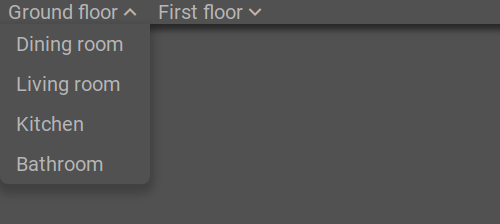
Navigation menu from page structure

Menu on small screens, closed
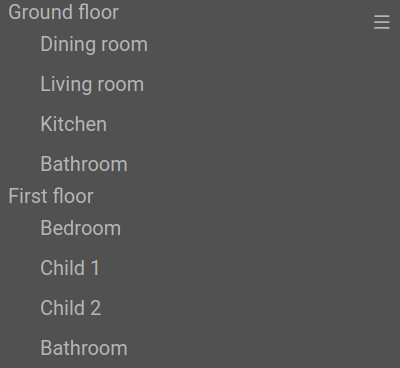
Menu on small screens, opened
<header>
<nav>
<cv-menu model="pages"/>
</nav>
</header>
<main>
<cv-page id="fg" name="Ground floor">
<cv-page id="dr" name="Dining room"/>
<cv-page id="lr" name="Living room"/>
<cv-page id="ki" name="Kitchen"/>
<cv-page id="bath" name="Bathroom"/>
</cv-page>
<cv-page id="ff" name="First floor">
<cv-page id="br" name="Bedroom"/>
<cv-page id="c1" name="Child 1"/>
<cv-page id="c2" name="Child 2"/>
<cv-page id="bathFf" name="Bathroom"/>
</cv-page>
</main>
There are different ways to display the menu, controlled by the appearance attribute.
The possible values are
Type of representation |
Explanation |
|---|---|
text |
Default, focus is on the page name, the icon is displayed next to the name in the same size. |
icons |
Focus is on the icon, large icon and smaller page name below. Requires an icon for each page on the top navigation level. |
dock |
Only possible in the <footer>, appearance like “icons” but the menu is displayed in the center above the page content. |
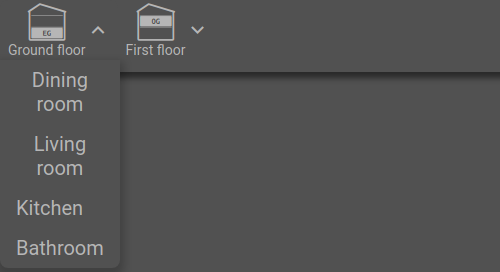
Icons
<header>
<nav>
<cv-menu model="pages" appearance="icons"/>
</nav>
</header>
<main>
<cv-page id="gf" name="Ground floor" icon="knxuf-control_building_modern02_okg_eg">
<cv-page id="dr" name="Dining room"/>
<cv-page id="lr" name="Living room"/>
<cv-page id="ki" name="Kitchen"/>
<cv-page id="bath" name="Bathroom"/>
</cv-page>
<cv-page id="ff" name="First floor" icon="knxuf-control_building_modern02_okg_og">
<cv-page id="br" name="Bedroom"/>
<cv-page id="c1" name="Child 1"/>
<cv-page id="c2" name="Child 2"/>
<cv-page id="bathFf" name="Bathroom"/>
</cv-page>
</main>
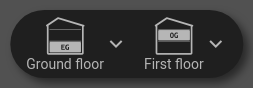
Dock in footer
<main>
<cv-page id="gf" name="Ground floor" icon="knxuf-control_building_modern02_okg_eg">
<cv-page id="dr" name="Dining room"/>
<cv-page id="lr" name="Living room"/>
<cv-page id="ki" name="Kitchen"/>
<cv-page id="bath" name="Bathroom"/>
</cv-page>
<cv-page id="ff" name="First floor" icon="knxuf-control_building_modern02_okg_og">
<cv-page id="br" name="Bedroom"/>
<cv-page id="c1" name="Child 1"/>
<cv-page id="c2" name="Child 2"/>
<cv-page id="bathFf" name="Bathroom"/>
</cv-page>
</main>
<footer>
<nav>
<cv-menu model="pages" appearance="dock"/>
</nav>
</footer>
Menu from single menu items
The following example adds a menu with two items to a tile. This provides the possibility to add additional settings to a tile. The first menu entry opens a popup (which is not further defined in this example), the second acts as a switch.
Tile with menu button
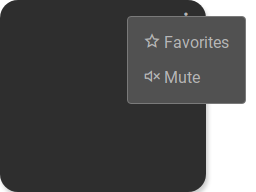
Menu opened
<cv-widget>
<cv-tile>
<cv-menu model="menuItems">
<cv-menu-item name="Favorites" action="popup" icon="ri-star-line">
<cv-popup title="Favorites" modal="true"/>
</cv-menu-item>
<cv-menu-item name="Mute" action="toggleState" icon="ri-volume-mute-line">
<cv-address transform="DPT:1.001" mode="readwrite">1/4/0</cv-address>
</cv-menu-item>
</cv-menu>
</cv-tile>
</cv-widget>
Allowed attributes
Element |
Attribute |
|||
|---|---|---|---|---|
Name |
Content |
Description |
||
cv-menu |
model |
pages or menuItems |
Data-model this menu is generated from. |
|
appearance |
text, icons or dock |
Appearance of the menu. |
||
depth |
integer |
Depth of the menu. Value ‘-1’ (default) includes all pages, ‘0’ only for pages on the first level, and so on. |
||
show-labels |
true or false |
Controls the label visibility. |
||
Allowed child elements and their attributes
Element |
Attribute |
|||
|---|---|---|---|---|
Structure |
Name |
Content |
Description |
|
|
name |
string |
Name of the menu entry. |
|
icon |
string |
Icon of the menu entry. |
||
action |
popup or toggleState |
The action that is executed when this menu item has been clicked. |
||
|
transform |
string |
Transformation of the bus system value to be shown. |
|
mode |
disable, read, write or readwrite |
“disable” deactivates the communication, “read” will only fetch data from the backend, “write” will only write to it and an address with “readwrite” will be both, read from and written to. |
||
variant |
string |
|||
format-pos |
decimal |
Position for format string when multiple addresses are used. |
||
selector |
string |
Only MQTT: JSON selector |
||
qos |
decimal |
Only MQTT: QoS |
||
retain |
true or false |
Only MQTT: retain flag |
||
ignore-error |
true or false |
Only MQTT: ignore decode errors. |
||
|
string |
The GA (like: 12/0/7) for KNX-backends, the item name for openHAB-backend or the MQTT topic |
||