CometVisu as app¶
Background¶
To be able to use the CometVisu comfortably on mobile devices it can be added to the device similarly like an app out of the app store.
Android¶
To add the CometVisu on an Android based system a few simple steps are necessary:
Open CometVisu¶
As a first step the CometVisu must be opened in the browser:
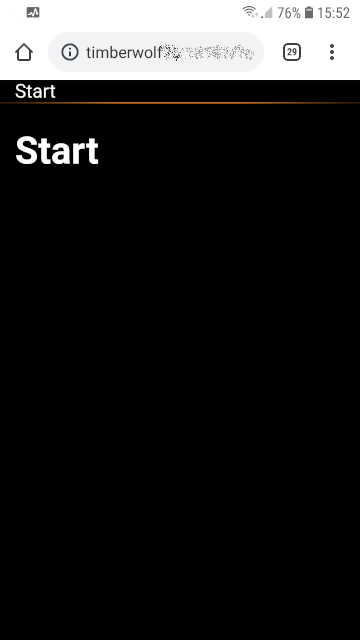
CometVisu in the browser (Chrome)
App name¶
The name of the App on the Home screen can then be given in the dialog window:
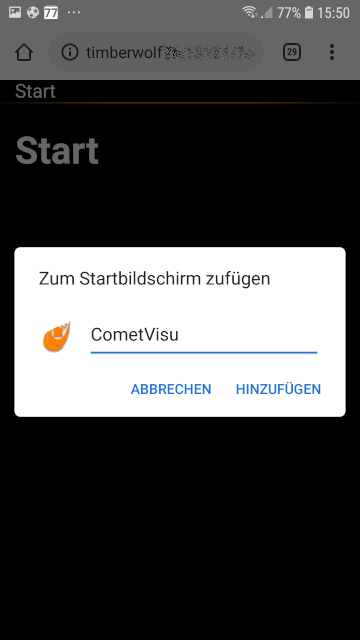
Dialog to choose the App name
Home screen¶
When successful the Home screen shows the App to access the CometVisu:

Home screen with CometVisu App
App¶
When the App was launched by this icon the choosen configuration and page is shown. Also the full screen is used as the address bar of the browser is not displayed anymore:
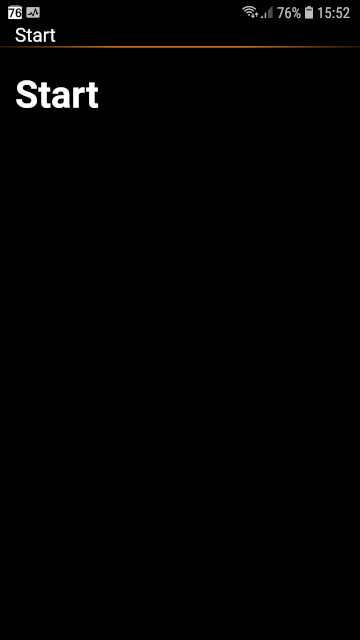
CometVisu when started as an App - without the address bar
Apple iOS devices¶
To add the CometVisu on an iOS based system like an iPhone or iPad a few simple steps are necessary:
Open CometVisu¶
As a first step the CometVisu must be opened in the browser:
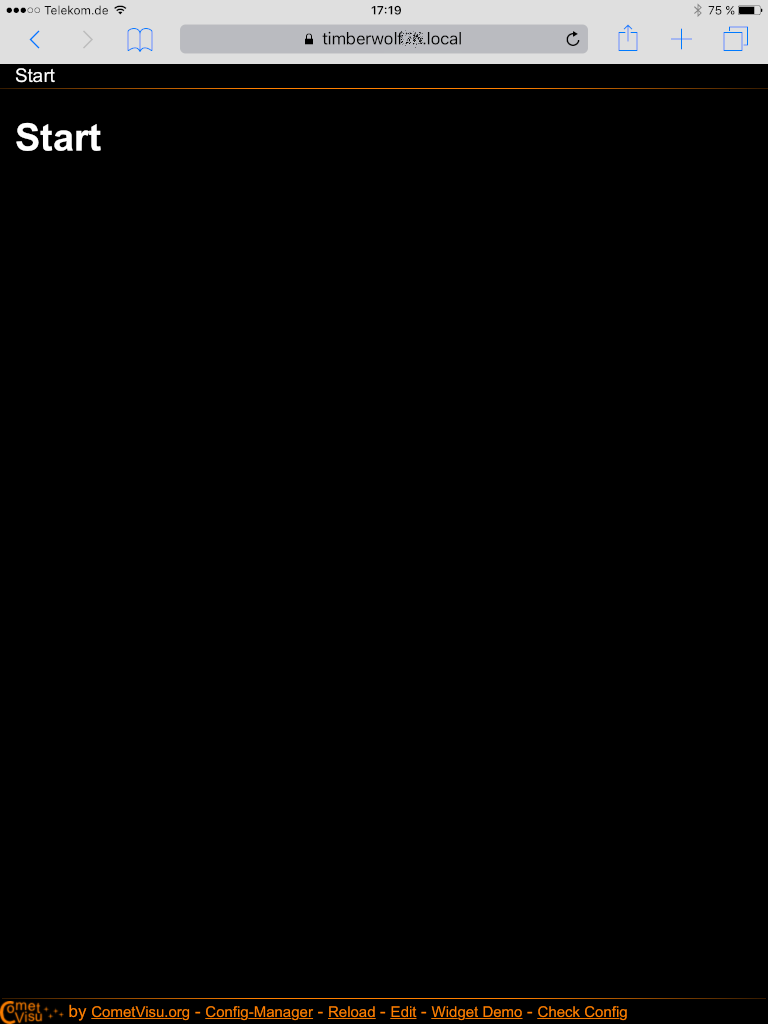
CometVisu in the browser (Safari)
Browser menu¶
When the desired configuration and page is shown in the browser menu the entry “Add to Home Screen” must be selected:
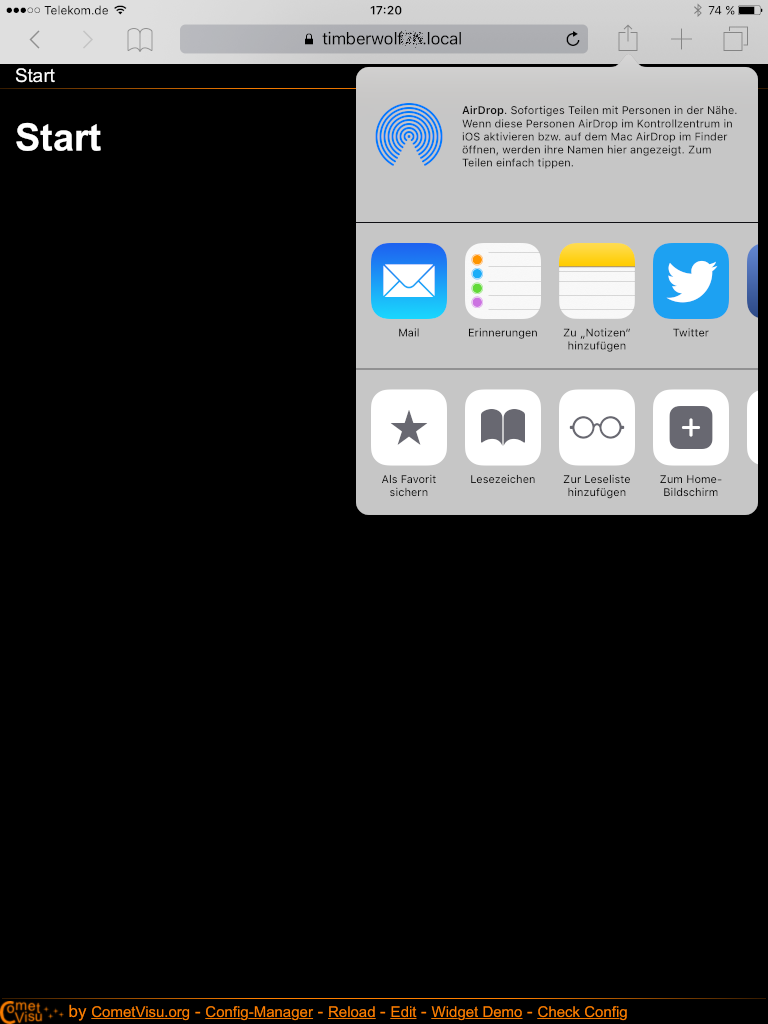
Browser menu
App name¶
The name of the App on the Home Screen can then be given in the dialog window:
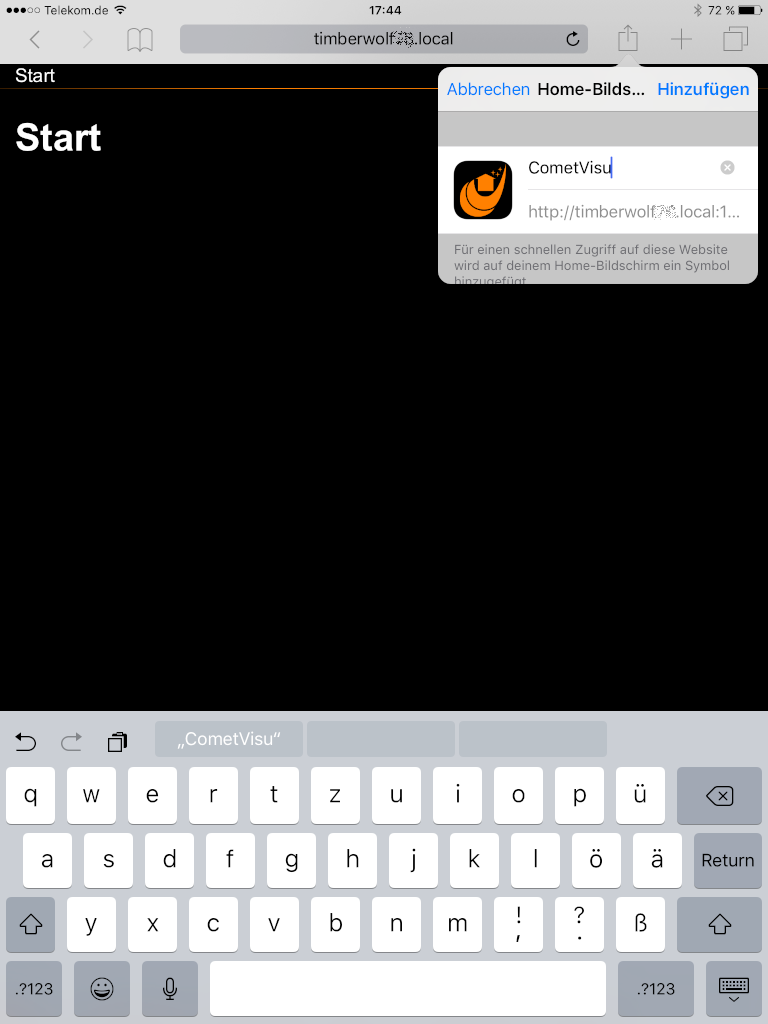
Dialog to choose the App name
Home Screen¶
When successful the Home Screen shows the App to access the CometVisu:
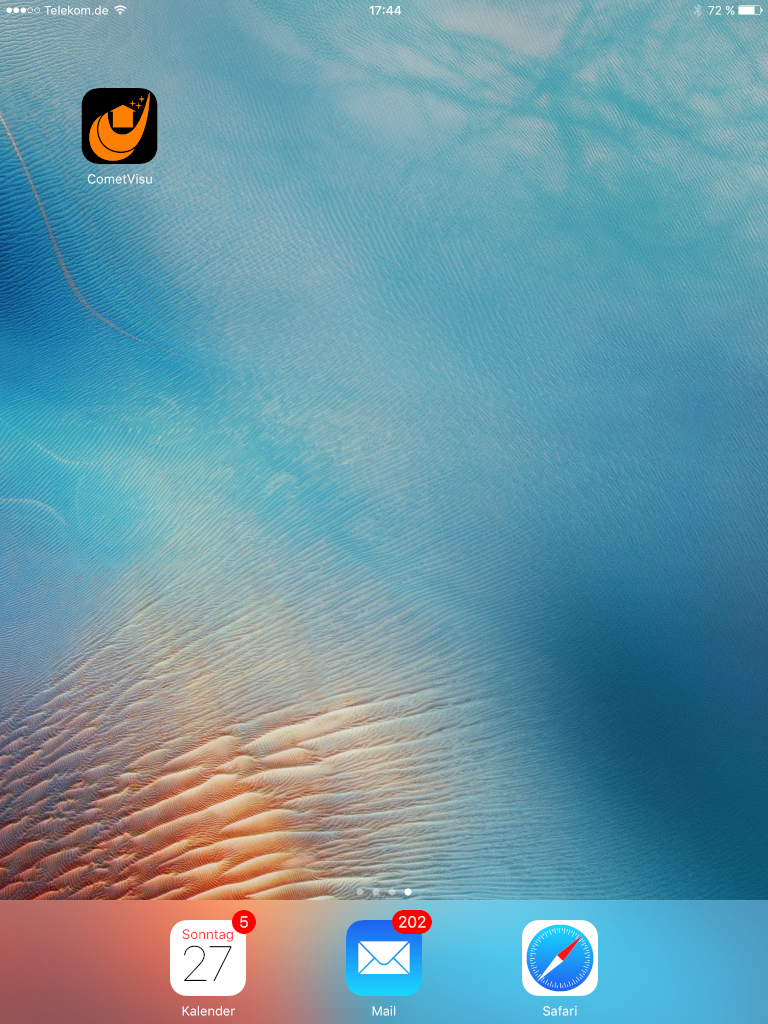
Home Screen with CometVisu App
App¶
When the App was launched by this icon the choosen configuration and page is shown. Also the full screen is used as the address bar of the browser is not displayed anymore:
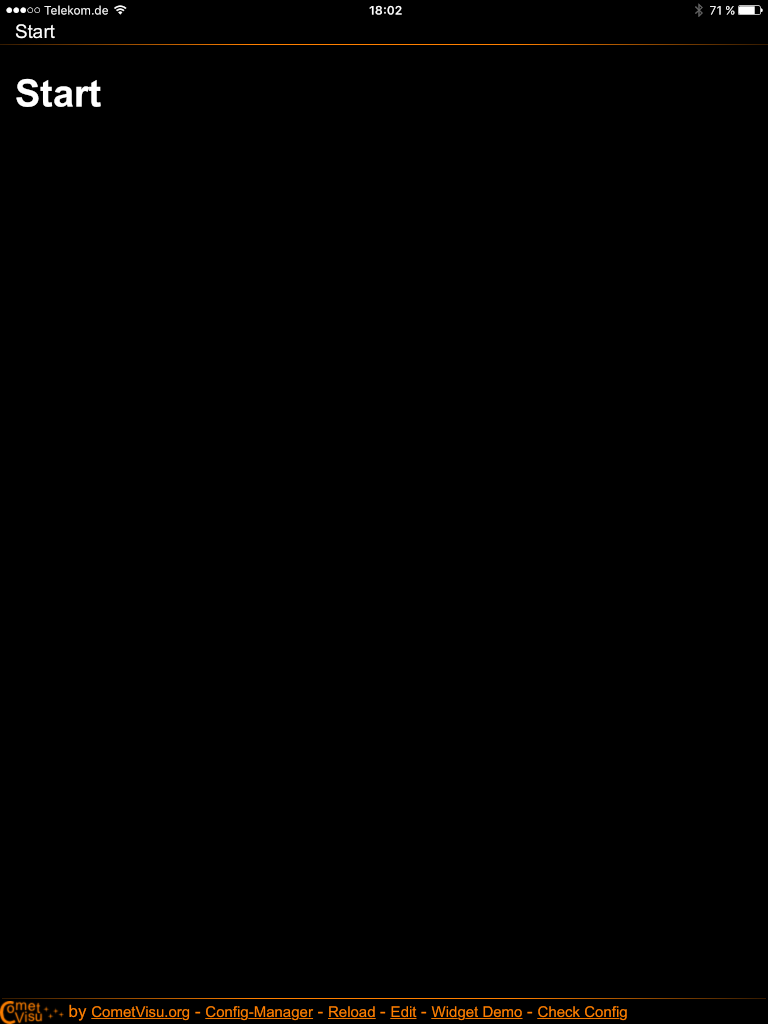
CometVisu when started as an App - without the address bar

